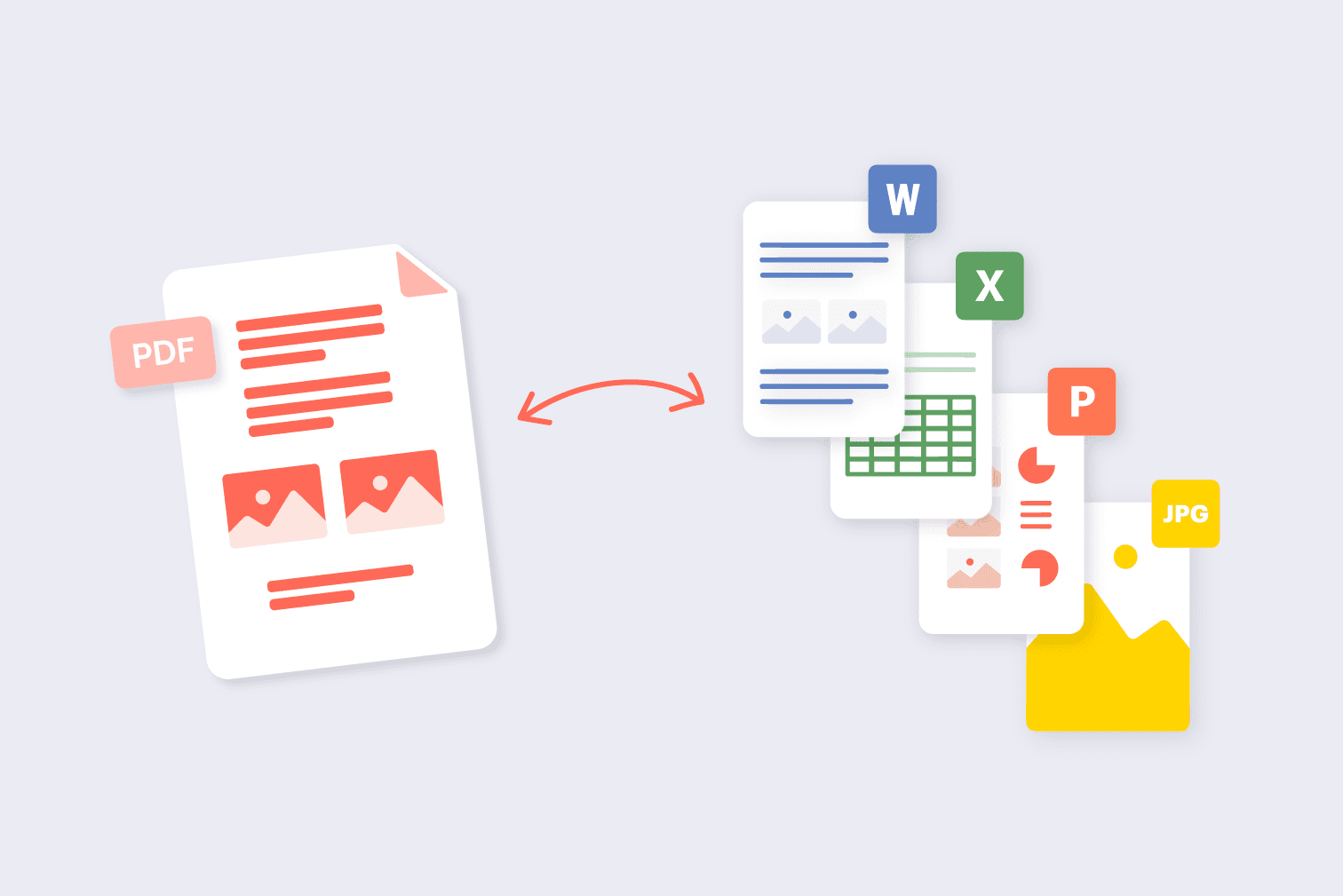
PDF forms are also need to be an accessible for everyone, including people with disabilities. By Creating fillable PDF forms has become a popular method of publishing digital forms in a document format. An accessible PDF ensures that everyone including people with disabilities can interact with your document and access the content, images, graphs, forms that are present easily.
Forms can be in the form of medical application, event registration, job application, customer feedback, admission forms, sign up forms etc. Most of the organization use PDF forms to collect and organize data. So, it is also important to make these forms are accessible by all to gather data efficiently.
The basic components of an accessible PDF form include but not limited to:
